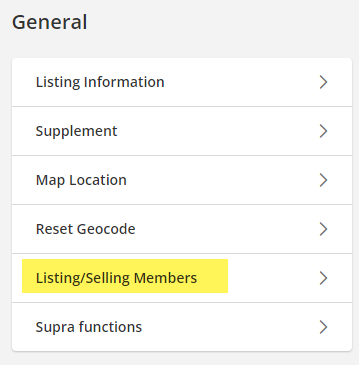- Home
- Our Products
- Prices
- Order
- Reviews
- Gallery
- Podcasts
- Support
- More Info
- Contact
- Login
As many of you know, ARMLS has just launched its new Certified Photographer program. This is not ARMLS recommending photographers because of their skills or prices, but a qualification procedure to allow photographers to upload your media to your MLS listings.
When you post your listing on ARMLS, you will find that you have the ability to select Snap2Close as your Certified Photographer. This action sends an email to Snap2Close when our name is selected. “You are receiving this email because you have been added as the certified photographer on Incomplete Listing for (your name and your brokerage name). Login to Flexmls to add media to the listing” Accordingly, we login with our Snap2Close credentials and upload your media, embed videos and 3D Tours and add your Virtual Tour link. "
Accordingly, we login with our Snap2Close credentials and upload your media, embed videos and 3D Tours and add your Virtual Tour link.



Adding a photographer to your listing is as easy as adding a co-lister! You can add a photographer in Flexmls at different points in the life cycle of a listing and for various reasons. Let’s review how it’s done. Adding a Photographer to a New Listing - To add a photographer while entering your listing, enter snap2close in the Certified Photographer field on the General tab of your listing.
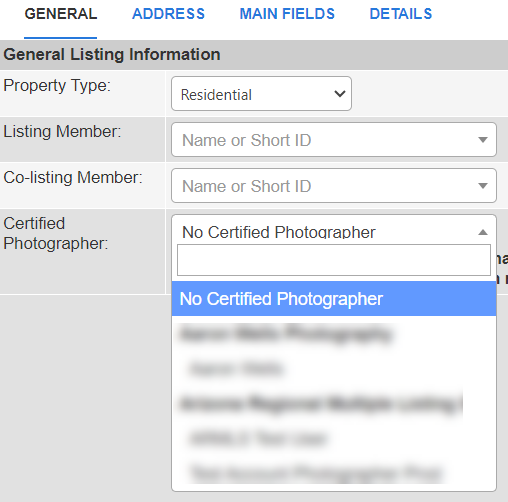
Or

Once your listing is live in Flexmls, go to the main menu and select change listing. From there, select the listing you need to change. On the Change screen, select Listing/Selling Member.
You’ll now be able to add a photographer to an active listing. Please select Snap2Close as your Certified Photographer for this listing.